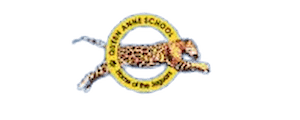Accessing district applications
Applications used by students are available via the district Clever portal or through Schoology. Both sites require students to either use their district username/password or scan a QR code. Student QR codes, passwords, and usernames can be provided by your student's teacher. In order to request usernames, passwords or QR codes for students, parents may reach out to the main office, contact Mr. Turcios via email @: [email protected] or contact your student's teacher via ClassDojo.
Links to each respective sign on page: Schoology or Clever will be linked below. Please click on either icon. For job aids/tutorials for Ipad/Chromebook logins please see below as well.
Clever
Schoology

Ipad
Chromebook
When logging into district applications, parents must ensure that their child's ipad is update to the latest OS version. Additionally, parents must install applications from the app store on their student's ipads.